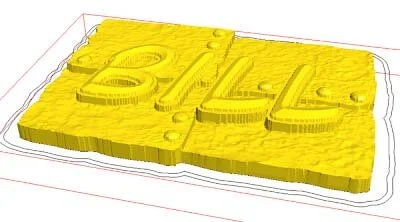Bill's name plaque is a great example of how we like to use bitmaps to create complex shapes in EnRoute. While a similar effect could be accomplished using the ‘sweep two rails’ tool, we like the more organic look achieved with this method. Since the final results will look like beaten copper plates riveted together, it is even more appropriate to do it this way.
We started as always with the vectors. We used a casual lettering and sized it ti fit the rivets between the double 'L's (which are always tricky to kern).
Once we had created the four reliefs of the plates, we imported a bitmap (from our Texture Magic: Classic Collection) called uneven fade. It was sized and placed over each of the quadrants in turn. A value of .3" was inputed before executing. This effectively sloped each section so they appear to overlap.
We nudged them up or down a click or two to make each joint even, checking in the 3D render window.
Then, we applied a second bitmap, from the collection, called ‘Splotches’ over all four sections to make the panels look like hammered and aged metal.
We combined the four panels and then added to the relief using the dome tool to create the rivets.
The lettering border was built as a separate relief, and then nudged into position vertically.
Finally the bevelled lettering was added to complete the file.
We always like to check it in the 3D render window one last time before we tool path it and send it to the CNC router.
Once routed, the textured panel contrasts nicely with the smooth bevelled letters.