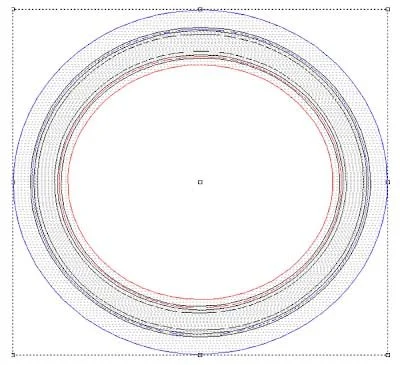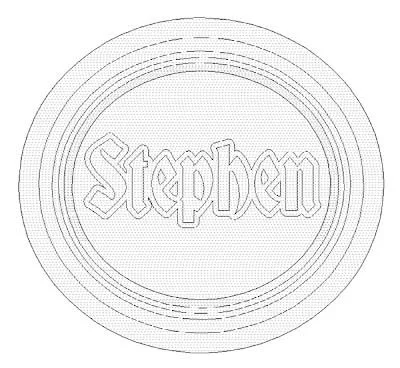A few years ago, my father visited Coastal Enterprises' operation in California and he asked Chuck Miller if it would be possible to use heat to bend a sheet of Precision Board High Density Urethane. Chuck’s advice was to let the heat soak into the HDU really well because Precision Board is a good insulator and doesn't transfer heat well.
So, when he got home my father popped a good size scrap of Precision Board into the oven and turned the heat to 200 degrees Celsius. Fifteen minutes later he threw on a pair of oven mitts and pulled it out of the oven. And Chuck was right, it easily bent and then hardened quickly into its new shape. (Keep in mind my father’s experiment was done with 30 lbs. Precision Board.)
Since that first experiment we have used this trick a number of times. First we route into the board and then we heat the pieces up to bend them, clamping them over a buck (form) to harden.